
After previous benchmarking tests, Tom attempts to install and run a bare-metal hypervisor on the low-priced, small form-factor PC.

Tom installs Workstation on an ACEMAGIC AD15 Mini PC to benchmark its performance running a small and large Windows 10 VM.
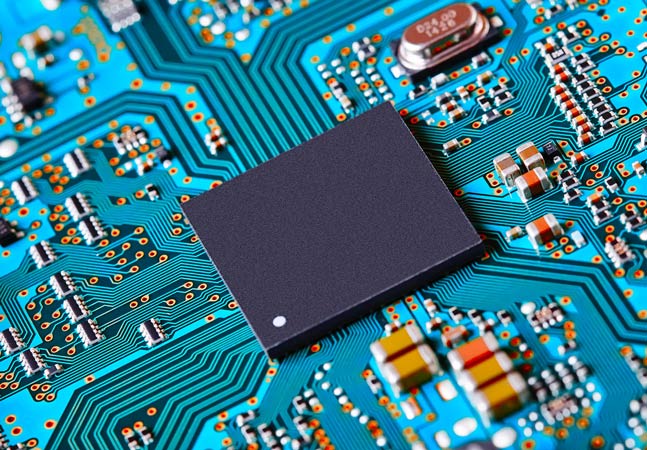
With an i7-1360P processor, 16 GB of RAM and a 512 NVMe device for storage, it should handle the most demanding home and office workloads.

Sessions are divided into five tracks: Vision & Innovation, Cloud & Edge Infrastructure, Modern Applications & Cloud Management, Networking & Security and Hybrid Workforce.

Tom Fenton finds that Windows IoT Enterprise works fine as a base OS to run a thin client used to connect to a VDI desktop and a local desktop using RDP.

Tasked with rolling out virtual desktops to remote users with a new thin client, Tom discovers it runs Windows 11 IoT Enterprise. So what's that?
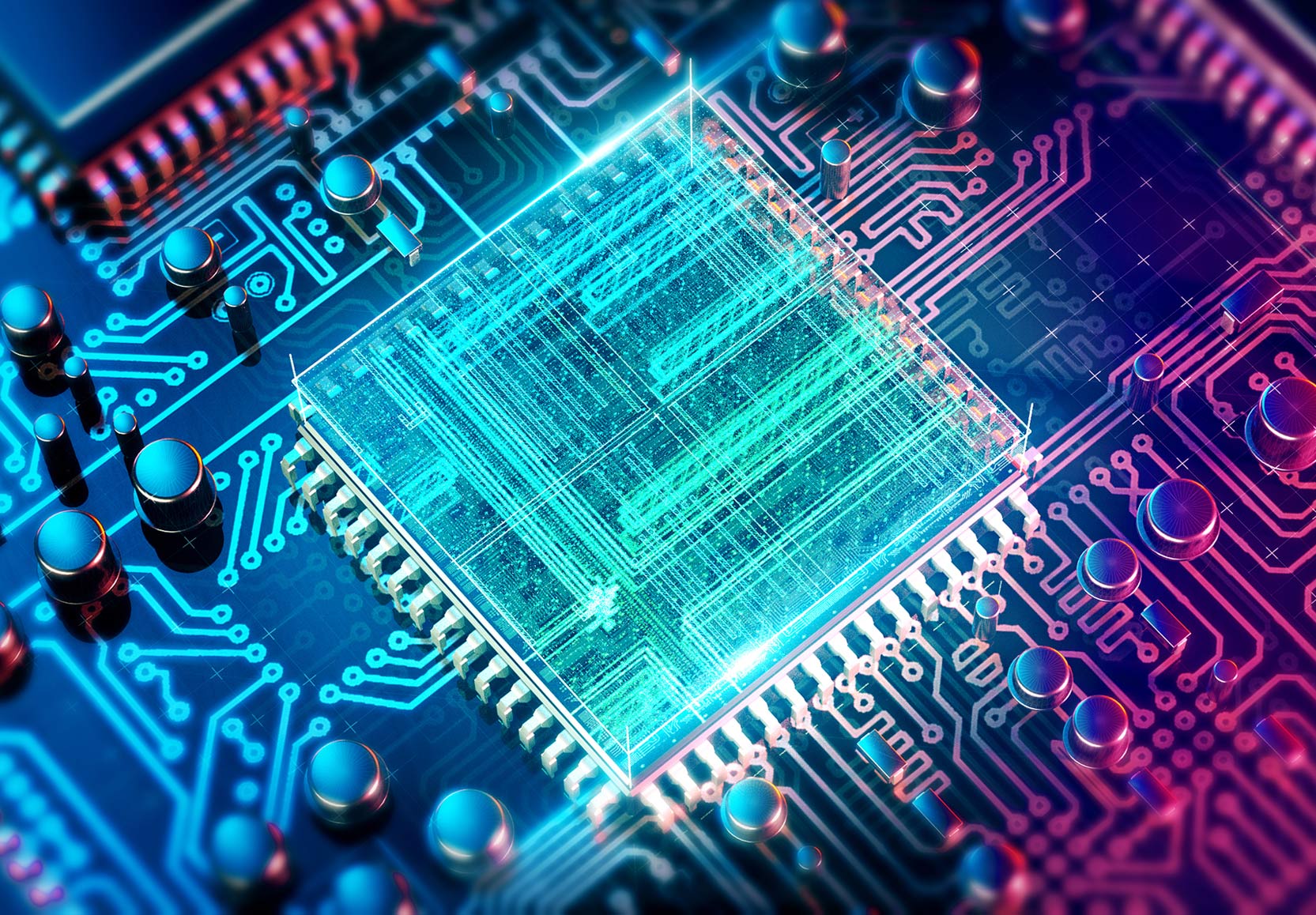
Tom Fenton, needing warranty information for hundreds of Intel NUC systems used as thin clients to connect to VMware Horizon virtual desktops, finds the Linux command dmidecode to be a powerful tool.

The marquee feature in Windows 365 Frontline, now in public preview, allowing each Frontline license purchased to have up to three users access the Cloud PC, albeit not at the same time.

"If you have a business that has seasonal spikes, DaaS makes a lot of sense."

Tom Fenton takes a look at Microsoft's Desktop-as-a-Service (DaaS), which provides desktops that run in the cloud and which are managed and administrated by the cloud provider.

After previously showing how to install the new offering, Tom puts it through its paces and shares his thoughts.

After previously providing an overview of the new features included with Horizon 2111, released last month, Tom takes a deeper dive.

See what four features piqued Tom's interest in the new Extended Service Branch (ESB) Maintenance Release.

In demonstrating some monitoring software, Tom needed to replicate a slow network that was being used in a VDI environment. Here's how he did it.
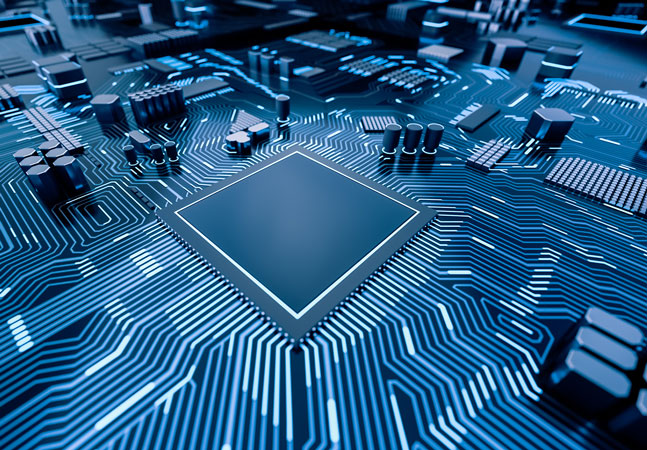
After previously installing Linux on VMs in three systems, Tom installs the VMware Horizon native client on them to see how they perform.